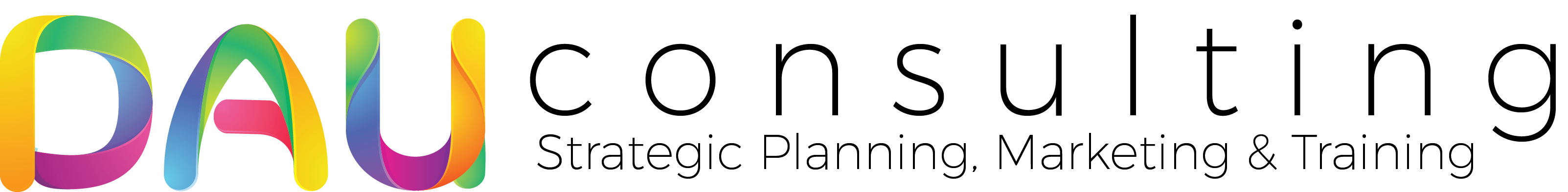Say Hello to Instagram Stories
Just when you thought you were on top of your social media presence, a platform adds a new element that becomes the hot new trend. Social media platforms like Facebook, Instagram, or Snapchat or constantly changing to keep their users engaged. It can be exhausting keeping up with the new changes but is necessary for your online marketing to stay relevant.
Say hello to Instagram Stories. Okay, well technically Instagram stories have been around for over a year, but it has really taken off recently. And since your customers and potential customers are there, you need to be there too.
What is it
Instagram Stories is a feature that lets users post photos and videos that vanish after 24 hours. It’s very similar to Snapchat Stories and now Facebook Stories. Instagram stories appear in a bar at the top of your Instagram feed. When your friends post something new to their story, their profile photo will have a colorful ring around it. Click on their profile photo to view their story. It will show all the content they’ve posted in the last 24 hours. Once you’re viewing a story, you can tap to go back and forward or swipe to jump to another person’s story. Unlike regular posts, there are no likes or public comments unless it’s a live video.
Who’s on it
In the graph below, you can see Instagram stories has over 250 million daily active users. As for brands, there are over 50% of businesses on Instagram produced a story on the platform and one in five organic stories from businesses will generate a direct message from a follower, potential client or customer. (Source: Instagram)
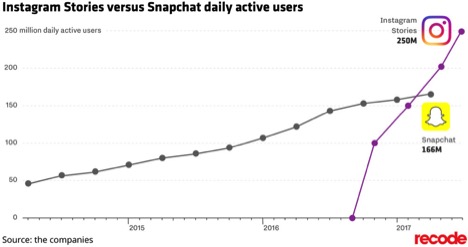
How to use it
To share a photo or video to your story using the Instagram app:
1. Tap in the top left of your screen or swipe right from anywhere in feed.
2. Tap at the bottom of the screen to take a photo, or tap and hold to record a video. To choose a photo from your phone’s library or gallery, swipe up anywhere on the screen.
3. Tap , or to draw, add text or a sticker to your photo or video. To remove text or a sticker, drag and drop it on at the bottom of the screen.
4. When you’re ready to share, tap Your Story in the bottom left.
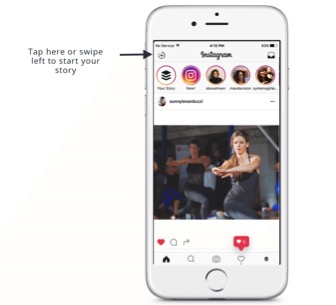
Note: Stories disappear from profile and feed after 24 hours, unless you add them to your profile as highlights.
(source: bufferapp.com)
After you’ve recorded your video or taken a photo, you can use a range of filters and also add text, drawings, fun stickers, questions, hashtags, location, polls, and more to your content.
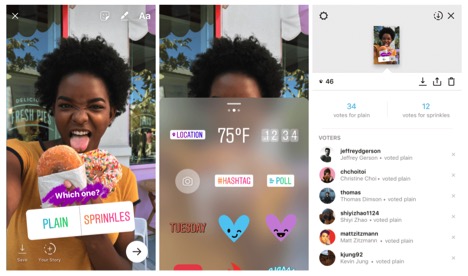
Business Instagram profiles can now add shopping tags in their stories. (you must get your profile approved for this feature) When users click the shopping bag, it will direct them to your website to purchase the product.
Get creative on how to use Instagram stories for your business:
· Go behind the scenes with a video or photo of your workplace. Be authentic. Your customers like to get to know who they’re doing business with.
· Take a live video. Hosting an event? This is a great time to go live. Live video is extremely engaging with timely content.
· Do a Q & A with someone, such as an industry export, an employee, or favorite customer.
· Demonstrate a tutorial. Educational posts are great for engaging your followers.
· Have a takeover. Collaborate with another business or influencer to takeover your Instagram story for a day. This can be someone in your community sharing content using your product/service.
It’s time to dive in and start utilizing Instagram Stories as part of your social media marketing. With its growing popularity, you don’t want to miss out on reaching your customers. What are some ways your business could use Instagram Stories?