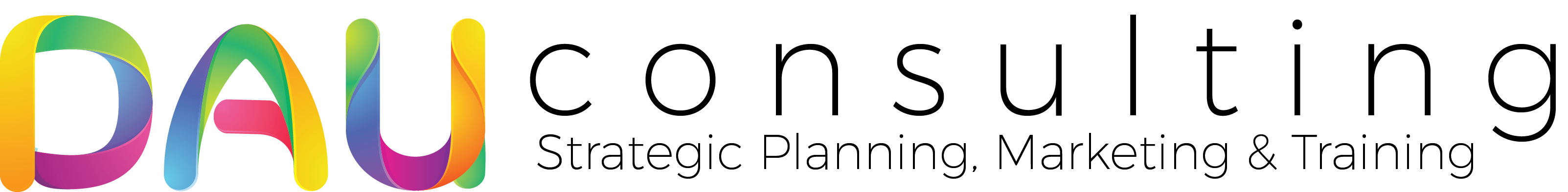Are You Facebook "Official"
Unofficial Facebook pages are lurking through the Facebook world. These are business pages that have been created by Facebook because of user check-in volume. If Facebook recognizes interest in the check-ins, but doesn’t see traffic on any specific page, it creates an unofficial page. To Facebook, it is giving their customers what they want; to a business, it is creating a potential nightmare.

UNOFFICIAL PAGE
This can be both obnoxious and scary because there isn’t any formal notice of their creation. These unofficial pages are completely open and allow people to post on your business’s unofficial wall without you knowing. It is not ideal to allow anyone to have free range of your business’s Facebook page for obvious reasons.
Don’t worry, there are ways to control these unofficial pages.
- First, be present on your Facebook accounts. Don’t go weeks or months without posting; be routine.
- Verify your business page. This is simple to do. If you are an admin on the page, go to Settings and under General, select Page Verification. Facebook then calls your business phone number and gives a 4-digit code that you enter in to your page and it verifies that your business is who it says it is.
- Finally, after your page is verified you can merge your “unofficial” page with your “official” page. Under Settings, select Merge Pages. This will make your official page the first option when someone searches your business on Facebook and redirect the traffic from the “unofficial” page to your “official” page.

OFFICIAL FACEBOOK PAGE
Take the time to become “Facebook Official” and see your traffic grow.